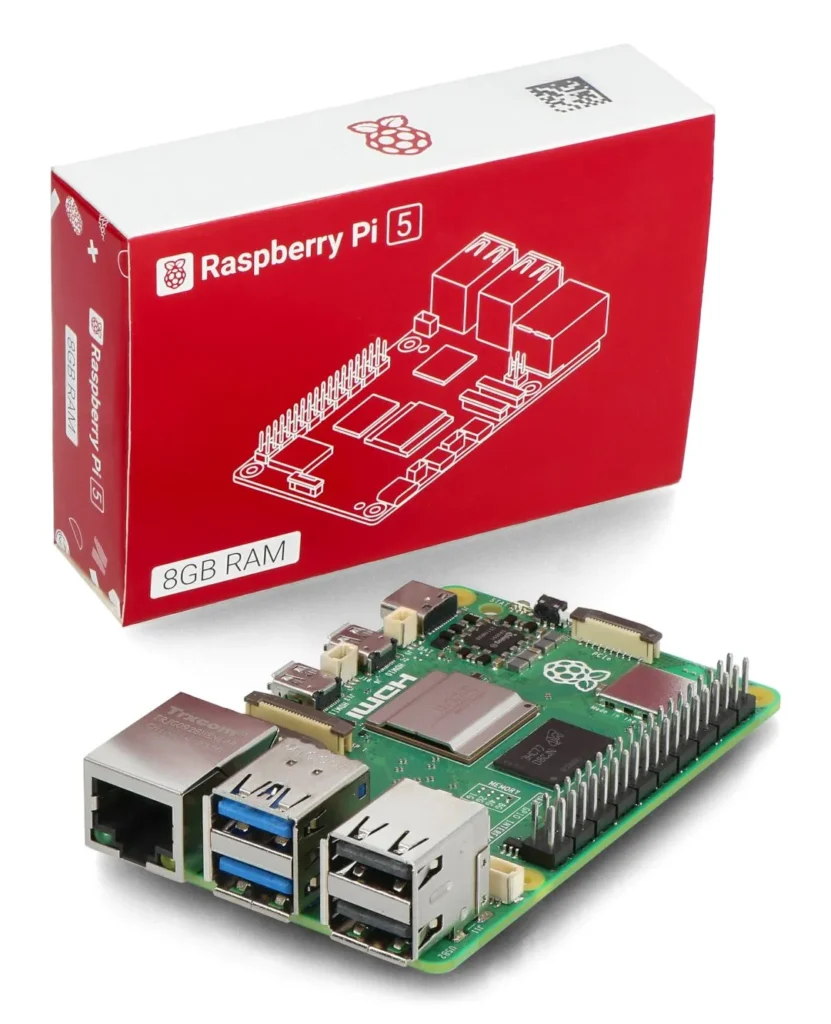Have you ever dreamed of building your own computer or creating cool projects? The Raspberry Pi is here to help you do just that! In 2024, the Raspberry Pi company launched an exciting new version called the Raspberry Pi 5, which comes with a powerful 16GB of memory. This means you can now use it for everything from gaming and design to even running artificial intelligence! Let’s dive into how this amazing little computer can change the way you learn, create, and have fun!
| Category | Key Features | Use Cases | Price | Processor | RAM |
|---|---|---|---|---|---|
| Raspberry Pi 5 | Desktop experience with multitasking capabilities | Daily computing tasks, web browsing, programming | $120 | 2.4GHz 64-bit ARM Cortex-A76 quad-core | 16GB soldered memory |
Experience Desktop Power with Raspberry Pi 5
The Raspberry Pi 5 has transformed the way we think about single-board computers. With 16GB of RAM, it allows users to run multiple applications at once without slowing down. This means you can browse the internet, edit documents, and even watch videos simultaneously. The powerful 2.4GHz processor enhances its performance, making it a viable option for those looking to use it as a desktop replacement. Now, you can enjoy a smoother experience that rivals traditional PCs.
This leap in performance opens up new possibilities for learning and creativity. Students and hobbyists can dive into coding, web development, or even graphic design right from their Raspberry Pi 5. The ability to install operating systems like Ubuntu adds to its versatility, letting users customize their experience. Whether you’re a beginner or an experienced user, the Raspberry Pi 5 offers an accessible entry point into the world of desktop computing.
Unlock AI Potential with Raspberry Pi 5
Artificial Intelligence is becoming more accessible, and the Raspberry Pi 5 is at the forefront of this trend. With its 16GB of RAM, it can run small machine learning models, which is exciting for developers and tech enthusiasts. This means you can experiment with projects like voice recognition or image classification right at home. The Raspberry Pi 5 serves as a low-cost platform to explore the fascinating world of AI without needing an expensive setup.
Moreover, you can enhance your projects by using additional tools like the Raspberry Pi AI camera or Hailo kit. These tools expand the capabilities of your Raspberry Pi, allowing you to create more sophisticated applications. As AI continues to grow, the Raspberry Pi 5 positions itself as an essential tool for anyone interested in this innovative field. It’s a fantastic way to learn about AI while working on fun and practical projects.
Design and Create with Raspberry Pi 5
The Raspberry Pi 5 may not be the first choice for professional designers, but it offers great potential for budding artists and makers. With its 16GB of RAM, users can engage in simple 2D and 3D design projects. This computer allows you to run various design software, like FreeCAD and TinkerCAD, making it perfect for creating 3D-printable items. You can even design custom cases for your Raspberry Pi.
While it might not compete with high-end computers for complex designs, the Raspberry Pi 5 provides an excellent platform for learning. You can experiment with different designs and get familiar with 3D modeling software. The Raspberry Pi community also offers plenty of tutorials and resources, making it easier than ever to start your design journey. This combination of accessibility and creativity makes the Raspberry Pi 5 a valuable tool for aspiring designers.
Getting Started with Raspberry Pi 5: Essential Setup Tips
To maximize the potential of your Raspberry Pi 5, proper setup is crucial. Start by ensuring you have a compatible power supply and microSD card for optimal performance. The latest Raspberry Pi OS is designed to take advantage of the increased RAM and processing power. After downloading and flashing the OS onto the microSD card, follow the on-screen prompts to configure your device. Updates and software installations can be done through the terminal or the graphical interface, making it user-friendly for beginners.
Once your Raspberry Pi 5 is set up, consider installing essential software packages that enhance functionality. For web browsing, install Firefox or Chromium to leverage the desktop experience. Programming enthusiasts can benefit from installing development tools like VS Code or Thonny. Additionally, explore the wide variety of available applications through the Raspberry Pi Software store, which offers everything from games to productivity tools. This initial setup phase ensures you’re ready to dive into exciting projects.
Exploring the Raspberry Pi Community and Resources
One of the most significant advantages of the Raspberry Pi platform is its vibrant community. Numerous forums, such as the Raspberry Pi subreddit and official forums, provide invaluable support and resources for both beginners and advanced users. Engaging with the community allows you to share your projects, seek advice, and discover innovative uses for your Raspberry Pi 5. Additionally, numerous online tutorials and guides can help you navigate challenges and enhance your skills.
In addition to community support, the official Raspberry Pi website is a treasure trove of resources. It offers comprehensive documentation, project ideas, and even a dedicated section for educational resources. Whether you’re interested in robotics, IoT, or programming, there are countless projects to inspire you. Regularly checking the website for updates and new projects can keep your learning journey fresh and exciting, ensuring that you make the most of your Raspberry Pi experience.
Innovative Projects to Try with Raspberry Pi 5
With the Raspberry Pi 5’s enhanced capabilities, the possibilities for projects are virtually endless. One engaging project is setting up a personal web server using Nextcloud, which allows you to store and share files securely. This project not only improves your technical skills but also provides a practical solution for managing your data. Another exciting idea is to create a smart home automation system using Home Assistant, integrating various devices for seamless control and monitoring.
For those interested in gaming, consider building a retro gaming console with RetroPie. This project combines nostalgia with technology, allowing you to relive classic games on your Raspberry Pi 5. Additionally, you can explore robotics by interfacing your Pi with sensors and motors to create automated systems. Each project not only challenges your problem-solving abilities but also showcases the versatility of the Raspberry Pi 5, proving it to be an excellent tool for both learning and creativity.
Future Prospects: What’s Next for Raspberry Pi?
As Raspberry Pi continues to innovate, the future looks promising. Upcoming models may further enhance processing power, RAM, and connectivity options, opening doors for even more complex applications. The community’s demand for better performance in projects such as AI, machine learning, and home automation will likely drive the development of specialized accessories and expansions. With the rise of IoT and smart technology, Raspberry Pi could solidify its position as a go-to platform for hobbyists and professionals alike.
Moreover, educational initiatives surrounding Raspberry Pi are expanding, with more institutions integrating it into their curriculum. This focus on education not only fosters interest in technology among students but also cultivates a new generation of developers and engineers. As more resources become available and the community continues to grow, Raspberry Pi is poised to remain at the forefront of innovation, making it an exciting time for enthusiasts and newcomers alike.
Frequently Asked Questions
What is the Raspberry Pi 5 and why is it special?
The **Raspberry Pi 5** is a small computer that can do many tasks. It is special because it has **16GB of RAM**, making it powerful enough to be used like a regular desktop computer.
How can I use the Raspberry Pi 5 for gaming?
You can use the **Raspberry Pi 5** to play retro games. It can run games from older consoles like **Sega Saturn** and **PS2**, giving you a fun gaming experience without needing a powerful computer.
Can I run programs like Chrome on the Raspberry Pi 5?
Yes! The **Raspberry Pi 5** can run multiple programs like **Chrome** and **Firefox** at the same time without slowing down, which makes it great for browsing the internet.
What can I do with the Raspberry Pi for 3D design?
You can use the **Raspberry Pi 5** for simple **3D design** projects. Programs like **FreeCAD** help you create models for 3D printing, allowing you to design unique objects.
What is self-hosting using the Raspberry Pi?
**Self-hosting** means running your own services, like websites or apps, on your Raspberry Pi. This keeps your data private and helps you learn new tech skills.
How does the Raspberry Pi help in learning about AI?
The **Raspberry Pi 5** can run small **AI models**, helping you learn about things like voice recognition and computer vision, making it fun to explore technology.
Can I use the Raspberry Pi for home security?
Yes! The **Raspberry Pi 5** can be used for **home security** by connecting cameras and using software to monitor your home, even from multiple angles.
Summary
The content discusses the launch of the Raspberry Pi 5 with 16GB of RAM, marking a significant upgrade in performance and usability for various applications. It highlights that this model can serve as a proper desktop computer, enabling users to run multiple applications simultaneously. Key features include enhanced capabilities for AI and machine learning, light graphic design, self-hosting services, retro gaming, virtual machines, and home security. The Raspberry Pi 5’s increased memory allows for more demanding tasks without performance issues, making it a versatile tool for both enthusiasts and professionals.