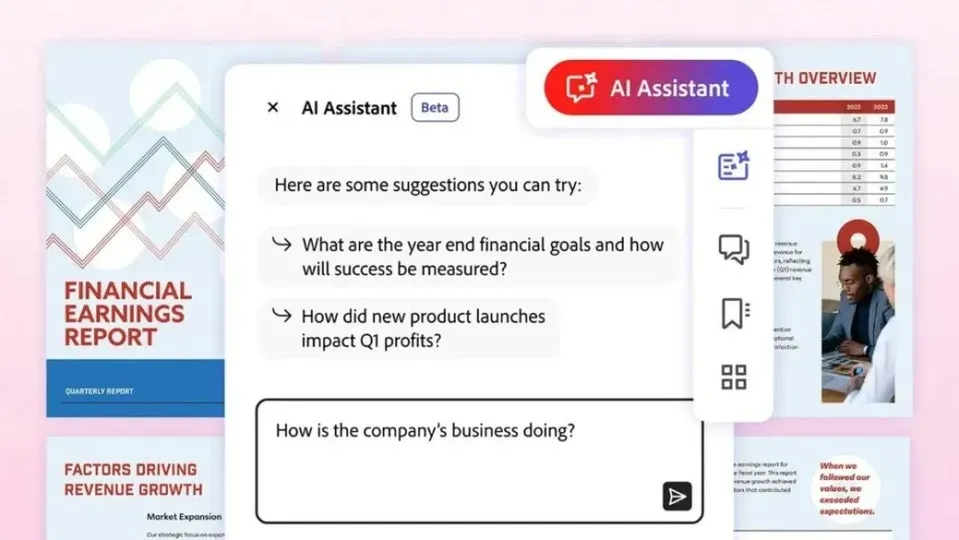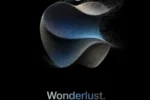Have you ever signed a contract without really knowing what it meant? You’re not alone! Adobe has noticed that 70% of people admit to doing just that. To help, Adobe is launching a cool new tool called Acrobat AI Assistant, designed to make understanding tricky legal documents much easier. This feature will highlight important details and help you ask the right questions so you can feel confident about what you’re signing. Let’s explore how this exciting new addition to Adobe Acrobat could change the way we handle contracts and help us avoid surprises!
| Feature Name | Description | Cost | Target Audience | Key Statistics | Potential Risks | Corporate Example |
|---|---|---|---|---|---|---|
| Acrobat AI Assistant | Analyzes PDF contracts and extracts important details for better understanding. | $4.99 per month | Users of Adobe Acrobat (free and paid versions) | 70% of consumers sign contracts without full understanding | AI may not ensure complete accuracy and could mislead users if they don’t review contracts fully. | Disney faced issues due to convoluted user agreements leading to a lawsuit being dismissed. |
Understanding Contracts with Acrobat AI Assistant
Contracts can often be confusing, filled with legal jargon that makes it hard for the average person to understand. Adobe’s new Acrobat AI Assistant aims to help with this problem. By analyzing a PDF contract, this feature pulls out the main points and presents them in simpler language. This means you can get a clearer idea of what you are agreeing to without wading through complicated terms. It’s like having a friendly guide to help you through the contract.
This tool is especially useful since many people admit they sign contracts without fully understanding them. In fact, surveys show that 70 percent of consumers skip reading everything in their agreements. With the Acrobat AI Assistant, users can quickly find important details and even get suggestions on what questions to ask. This could save a lot of time and stress when dealing with contracts.
The Risks of Relying on AI for Legal Understanding
While the Acrobat AI Assistant can be a helpful tool, it’s important to remember that it’s not perfect. AI systems like this are designed to predict what comes next in a sentence and summarize information, but they don’t always provide the full truth. This means that relying solely on AI for understanding a contract could lead to problems. If a user thinks they fully understand a contract just because they used the AI tool, they might still miss crucial details.
In legal situations, claiming that you didn’t understand something in a contract usually doesn’t help you avoid the consequences. Companies often write contracts in a way that protects them, which can leave consumers vulnerable. It’s always best to read through agreements carefully, even if you use tools like the Acrobat AI Assistant. Knowing what you’re signing is important for protecting your rights and avoiding surprises later.
Adobe’s Shift to Subscription Services
Adobe has moved many of its products, like Photoshop and Acrobat, to a subscription model. This means users pay a monthly fee instead of a one-time purchase. While some people appreciate having the latest updates, others feel frustrated by this change. The subscription model can make it hard to leave since there are often penalties for cancelling early. This has led to some unhappy customers who feel stuck with Adobe’s services.
Despite complaints, Adobe’s subscription model allows for a steady stream of income, which is appealing for the company. By introducing features like Acrobat AI Assistant, Adobe hopes to keep users engaged and satisfied. As the industry standard for design software, Adobe faces challenges from competitors, but keeping users subscribed is key to maintaining its dominance. The Acrobat AI Assistant could be a way to show that Adobe is listening to its users’ needs.
Understanding the Acrobat AI Assistant: Features and Benefits
The Acrobat AI Assistant is designed to streamline the often perplexing task of deciphering legal contracts. By analyzing the text of a PDF document, the AI extracts vital information and presents it in an easily digestible format. This means users can quickly grasp the essential terms and conditions without getting lost in legal jargon. The feature aims to empower consumers, helping them make informed decisions and reducing the likelihood of misunderstandings that can arise from complex contracts.
In addition to highlighting crucial details, the Acrobat AI Assistant also suggests pertinent questions that users might consider asking. This proactive approach encourages users to engage more thoroughly with the content of their contracts. Given that many individuals report signing agreements without fully understanding them, this functionality is particularly beneficial. It not only saves time but also enhances the user’s comprehension of their legal obligations, making the contract review process less intimidating and more approachable.
The Importance of Legal Literacy in the Digital Age
As digital interactions become increasingly prevalent, understanding legal language is essential for consumers. Many people encounter contracts in various contexts, from app agreements to online purchases, yet few take the time to read them thoroughly. This disconnect can lead to serious repercussions, such as unknowingly waiving rights or agreeing to unfavorable terms. Therefore, tools like the Acrobat AI Assistant are crucial in fostering greater legal literacy, ensuring that consumers are equipped to navigate the complexities of modern agreements.
Legal literacy is not just about understanding contracts; it also involves recognizing one’s rights and responsibilities. When consumers are better informed, they can make smarter choices and advocate for themselves more effectively. The Acrobat AI Assistant plays a pivotal role in this transformation, acting as a bridge between complicated legal terminology and everyday understanding. By simplifying contract reviews, Adobe is not only helping users but also promoting a culture of informed consent and accountability in digital transactions.
Potential Risks of Relying on AI for Legal Understanding
While the Acrobat AI Assistant offers significant benefits, users must remain cautious about over-reliance on AI technology. These tools, while advanced, are not infallible and cannot replace comprehensive legal advice. Users might mistakenly believe they fully understand a contract based solely on AI-generated summaries, which could lead to unintended consequences. In scenarios involving high-stakes agreements, consulting with a qualified legal professional is always recommended to mitigate risks associated with misinterpretation.
Moreover, the effectiveness of AI in interpreting legal language can vary significantly depending on the complexity of the contract. Some agreements may contain nuances or specialized terms that AI might not adequately address. This gap underscores the importance of critical thinking and due diligence on the part of users. While the Acrobat AI Assistant is a valuable tool, it should complement, rather than replace, a careful and thorough review of legal documents.
The Future of Subscription Models in Software Services
Adobe’s shift towards a subscription model reflects a broader trend in the software industry. This approach provides companies with a steady revenue stream and allows for continuous updates and improvements. However, it has also led to customer dissatisfaction, particularly when users feel trapped by long-term commitments. The introduction of features like the Acrobat AI Assistant could be seen as a way for Adobe to justify its subscription fees by adding value to its offerings and enhancing user experience.
Looking ahead, subscription models are likely to evolve further, potentially incorporating more features that cater to consumer needs. As the demand for user-friendly tools grows, companies that prioritize accessibility and transparency will thrive. Adobe’s ongoing innovations, such as the Acrobat AI Assistant, not only improve usability but also serve as a strategic response to criticism of its subscription practices. By focusing on functionality and user engagement, Adobe aims to reassure customers and maintain its competitive edge in the market.
Frequently Asked Questions
What is the Acrobat AI Assistant and what does it do?
The **Acrobat AI Assistant** is a tool in Adobe Acrobat that helps you understand **legal contracts**. It highlights important details and explains them in simple words so you know what you are signing.
Why do many people not read contracts fully?
Around **70% of people** admit to signing contracts without reading them completely. This happens because contracts can be long and use complicated words that make them hard to understand.
How does the Acrobat AI Assistant help with contracts?
The AI Assistant helps by **highlighting key terms** in contracts and suggesting questions to ask. This can save time and make it easier to understand what you are agreeing to.
What are the risks of using AI for legal contracts?
Using AI can be risky because it might not always provide **accurate** information. It’s important to read contracts carefully, as relying only on AI can lead to misunderstandings.
Why do companies use complicated language in contracts?
Companies often use confusing language to protect themselves from **lawsuits**. This way, they can limit their responsibilities and avoid being blamed if something goes wrong.
How can Acrobat AI Assistant improve understanding of contracts?
The Acrobat AI Assistant can simplify contracts by breaking down tough parts into easy-to-understand language. For example, it can explain what ‘arbitration’ means in a way that makes sense.
What should you do before signing a contract?
Before signing, always read the entire contract and ask questions if something is unclear. Tools like the AI Assistant can help, but it’s still important to understand everything yourself.
Summary
Adobe has introduced the Acrobat AI Assistant, a new AI feature designed to simplify the reading of legal contracts. This $4.99 monthly add-on analyzes PDF contracts, extracting key details and presenting them in an understandable format. Surveys indicate that 70% of consumers sign contracts without fully comprehending their terms, highlighting the need for such a tool. The AI Assistant aims to save time by pinpointing important terms and suggesting questions for clarity. However, users should remain cautious, as AI-generated summaries may not guarantee complete accuracy, especially in legally binding documents.