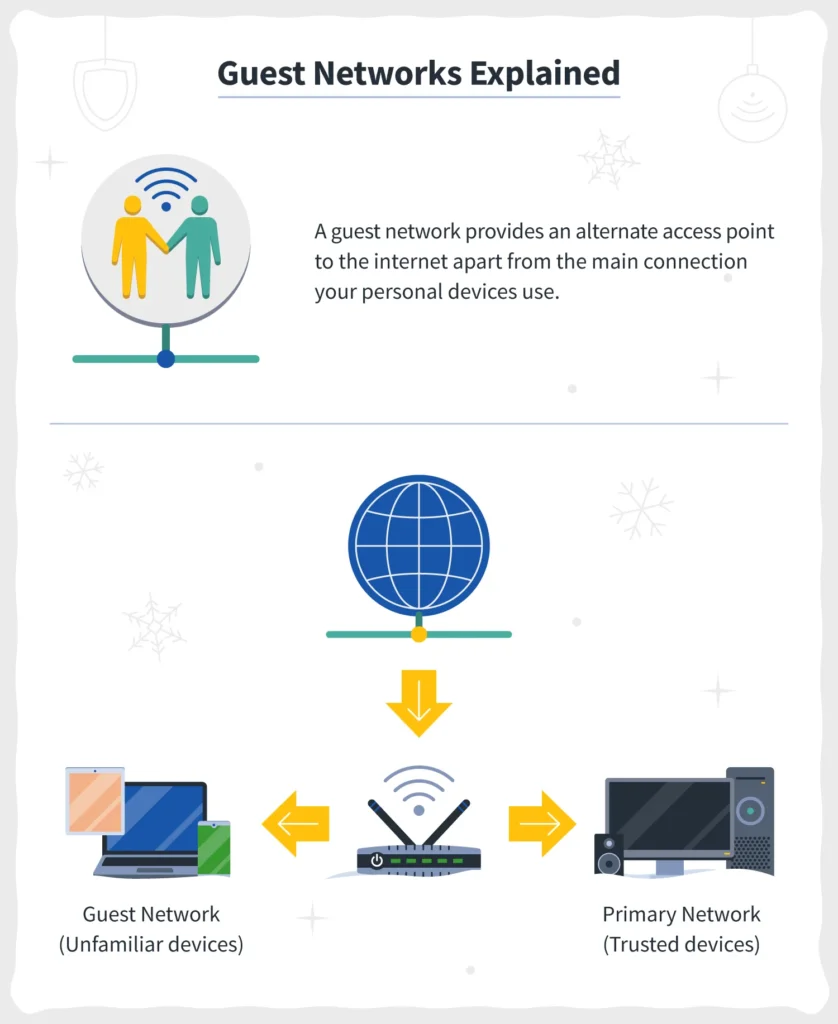Have you ever thought about how safe your Wi-Fi really is when friends come over? Sharing your Wi-Fi password might seem friendly, but it can actually let guests access all your devices. Yikes! To keep your gadgets safe, I found a smart solution: setting up a guest network. This special Wi-Fi connection allows visitors to use the internet without touching your private stuff. In this guide, I’ll explain how to create a guest Wi-Fi network using a mesh system or even a simple router. Let’s dive into this fun way to keep everyone connected while protecting your home!
| **Feature** | **Description** | **Benefits** |
|---|---|---|
| Guest Network Setup | Create a separate network for guests using the router’s app or settings. | Isolates guests from the main network, enhancing security. |
| Wireless QR Code | Generate a Wi-Fi QR code for easy guest access. | Simplifies connection for guests without sharing passwords. |
| Affordable Router Options | Purchase a budget router under $100 if the current router lacks guest network capability. | Allows for a separate guest network without expensive upgrades. |
| Placement Considerations | Position the guest router in common areas like the living room or dining room. | Maximizes coverage for guests while keeping the main network secure. |
| Security Benefits | Isolates unknown devices from accessing personal equipment. | Reduces risk of unauthorized access and potential security threats. |
Why It’s Important to Protect Your Wi-Fi Network
Keeping your Wi-Fi network secure is essential for protecting your personal information. When you share your Wi-Fi password with guests, you’re allowing them access to your internet connection and potentially your devices. This means they could see your files or even use your smart devices without your permission. By protecting your network, you are taking steps to ensure that your private information stays safe from prying eyes.
Moreover, unsecured Wi-Fi networks can lead to slower internet speeds. If too many devices are connected, it becomes harder for everyone to enjoy a fast connection. By limiting access to your main network and creating a guest network instead, you can keep your internet running smoothly. This way, your guests can still enjoy browsing the web without affecting your own internet experience.
Setting Up a Guest Network Is Easy and Safe
Creating a guest network is a simple process that can help keep your home safe. Most modern routers have a built-in feature that lets you set up a separate Wi-Fi network just for guests. This means your guests can connect to the internet without having access to your main network. You can easily find this option in your router settings or through an app, like the TP-Link Deco app, making it very user-friendly.
Once you set up a guest network, you can create a unique name and password just for visitors. This makes it easy for your guests to connect, and you can change the password whenever you want. This extra layer of security helps keep your devices and personal information safe. Even if your guests use the internet, they won’t be able to access your important files or devices on your main network.
Choosing the Right Router for Your Needs
When selecting a router, consider your home size and your internet usage. If you have a large house, a mesh Wi-Fi system might be the best choice, as it provides strong coverage throughout your home. However, if you only need a simple connection for guests, a basic router that supports a guest network can work just fine. You don’t always have to invest in the most expensive equipment to keep your network safe.
If your current router doesn’t have a guest network option, look for budget-friendly routers that do. Many affordable options are available that can easily connect to your existing modem. By choosing the right router, you can ensure that both you and your guests have a secure and enjoyable internet experience without breaking the bank.
The Importance of Securing Your Home Network
In today’s digital age, ensuring the security of your home network is paramount. When guests connect to your Wi-Fi, they can inadvertently expose your devices to potential threats. By keeping your main network secure, you reduce the risk of unauthorized access to personal files, smart devices, and sensitive information. Understanding the significance of this security step can help you take proactive measures to protect your digital privacy.
Moreover, a secure home network not only safeguards your personal data but also enhances the overall performance of your internet connection. When multiple devices are connected to the same network, bandwidth can become strained, leading to slower speeds for everyone. By creating a separate network for guests, you can manage bandwidth more effectively, ensuring that your streaming, gaming, and browsing experiences remain uninterrupted, while also keeping potential threats at bay.
How to Create a Guest Wi-Fi Network
Creating a guest Wi-Fi network is a straightforward process that can be completed in just a few steps. Most modern routers come equipped with a guest network feature that allows you to set up a separate Wi-Fi connection. Simply access your router’s settings using a web browser, navigate to the guest network section, and enable it. You can then customize the network name and password, ensuring that your guests have easy access without compromising your main network.
If your router lacks this feature, consider acquiring a budget-friendly router that supports guest networking. Once connected to your modem, follow the same setup process to create a secure environment for visitors. Additionally, you can generate a QR code for your guest network, allowing guests to connect quickly without having to manually enter the password. This not only enhances convenience but also maintains the security of your primary network.
Alternative Solutions for Network Security
If investing in new hardware isn’t feasible, there are other ways to secure your home network. For instance, consider using a virtual private network (VPN) to encrypt your internet connection. This adds an extra layer of security, ensuring that even if guests access your network, their activities remain private and your personal data is protected. VPNs can often be installed on routers, providing comprehensive coverage for all devices connected to your network.
Another alternative is to implement strict access controls on your main network. Regularly update your Wi-Fi password, enable network encryption, and disable features like WPS, which can be exploited by unauthorized users. By being proactive and taking these steps, you can maintain a secure home network without the need for a dedicated guest network, although the latter remains a more effective long-term solution.
Educating Guests About Network Safety
Educating your guests about network safety is an essential part of maintaining a secure home environment. When inviting friends or family over, take a moment to explain the importance of using the guest network rather than the main one. Highlight the potential risks associated with unauthorized access to personal devices and data. This awareness can encourage more responsible behavior among guests when accessing your Wi-Fi.
Additionally, consider providing guests with guidelines on safe browsing practices while connected to your network. Simple advice, such as avoiding entering sensitive information on public networks, can go a long way in promoting a culture of safety. By fostering an understanding of network security, you empower your guests to make informed decisions, ultimately enhancing the overall security of your home network.
Frequently Asked Questions
What is a guest Wi-Fi network?
A **guest Wi-Fi network** is a separate internet connection for visitors. It keeps your main network safe by allowing guests to use the internet without accessing your personal devices.
Why is it important to have a guest Wi-Fi network?
Having a **guest Wi-Fi network** is important because it protects your **devices and information**. It prevents guests from accessing your personal files and helps keep your home network safe.
How can I create a guest Wi-Fi network?
You can create a **guest Wi-Fi network** by using your router’s settings or an app. Look for the **Guest Network** option, then set a unique name and password for it.
What is a mesh Wi-Fi system?
A **mesh Wi-Fi system** is a type of network that uses multiple devices to provide strong internet coverage everywhere in your home. It helps eliminate dead zones and keeps the connection smooth.
Can all routers create a guest network?
Not all routers can create a **guest network**. Check your router’s instructions or settings to see if it has this feature. If not, you might need a new router that does.
How can I make it easy for guests to connect to my Wi-Fi?
You can make it easy by generating a **Wi-Fi QR code**. Guests can scan the code with their phone to connect quickly without typing the password.
What should I do if my router doesn’t support a guest network?
If your router doesn’t support a **guest network**, consider buying a new router under $100. This will let you create a separate network for guests easily.
Summary
The content discusses the importance of securing your home Wi-Fi network by using a guest network for visitors. It highlights how sharing your main Wi-Fi password can expose your devices to potential risks. By utilizing a mesh Wi-Fi system like the TP-Link Deco, users can create a separate guest network that allows internet access while isolating devices from the main network. The article suggests checking router settings for guest network functionality or considering budget-friendly routers if necessary. Overall, it emphasizes that setting up a guest network enhances security and protects personal devices from unauthorized access.