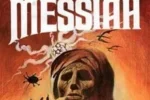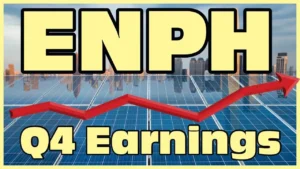Have you ever wished your web browser could help you with your homework or answer your tricky questions? Well, Mozilla Firefox just got a cool upgrade! The latest version, Firefox 135, now includes special features that let you use fancy AI tools right from your browser. But instead of creating its own AI, Firefox makes it super easy for you to connect with popular AI chatbots like ChatGPT and others! Plus, it can even translate webpages from languages like Japanese and Chinese. Let’s dive into how these exciting changes can make your online experience even better!
| Feature | Details |
|---|---|
| AI Integration | Firefox 135 incorporates AI access to third-party chatbots like Claude and ChatGPT. |
| AI Accessibility | AI features were previously labeled ‘experimental’, now gradually available to all users. |
| Translation Features | Firefox can now translate pages from Chinese, Japanese, and Korean. |
| History Function Improvements | Firefox prevents sites from misusing the back button to redirect users to other pages. |
| Security Enhancements | Improvements in certificate revocation checking for better security enforcement. |
| AI Subscription | Users need to subscribe to third-party AI services themselves; Firefox does not cover costs. |
| Accessing AI Features | Users can access AI via a ‘sparkle’ button and switch providers from a dropdown menu. |
Firefox Introduces AI Features
Mozilla Firefox has recently launched version 135, and it comes packed with exciting new features, including AI capabilities. Unlike other browsers, Firefox is not creating its own AI but is instead providing easy access to popular third-party chatbots like ChatGPT and Claude. This means that users can enjoy the benefits of AI without needing to subscribe to any service directly through Firefox.
With this new AI integration, users can find information quickly and efficiently. By simply clicking on the sparkle button in the sidebar, they can choose which AI service to use. This feature is especially helpful for students or anyone looking to enhance their online experience with intelligent assistance. The gradual rollout of this feature means that soon, all Firefox users will have the opportunity to explore the benefits of AI in their browsing.
Improved Translation and User Experience
In addition to AI features, Firefox 135 has enhanced its translation capabilities. Now, users can translate web pages in languages like Chinese, Japanese, and Korean. This improvement makes it easier for users to access content from around the world, promoting a more inclusive internet experience. Whether you’re a student trying to understand a foreign website or a traveler looking for information, these translation tools are valuable.
Firefox is also taking steps to improve user experience by preventing websites from misusing the back button. This means that when you want to return to a previous page, you won’t be redirected to another page on the same site. These changes help make browsing smoother and safer, showing that Firefox is focused on keeping its users happy and protected while they surf the web.
Behind-the-Scenes Improvements in Firefox
While many new features are visible to users, Firefox 135 also includes important behind-the-scenes improvements. One key enhancement is the enforcement of CRLite certificate revocation checking. This ensures that websites provide clear proof that their security certificates are valid and publicly disclosed. This feature is crucial for keeping users safe from harmful sites that may have outdated or compromised certificates.
These types of improvements may not be immediately noticeable, but they play a vital role in maintaining a secure browsing environment. By focusing on both visible features and backend security, Firefox continues to prioritize user safety and satisfaction. This commitment to improvements reassures users that their online experiences are protected, making Firefox a trustworthy choice for internet browsing.
Integrating Third-Party AI Services
With the latest update, Firefox 135 makes a bold move towards integrating third-party AI services directly into its browser. Unlike competitors that have developed proprietary AI systems, Firefox allows users to access popular chatbots like ChatGPT and Claude, giving them flexibility and choice. This approach caters to users who may already have subscriptions to these services, thus enhancing their browsing experience without the need for additional investments or learning curves.
By incorporating these third-party services, Firefox not only empowers users with advanced AI tools but also keeps its platform open and adaptable. This strategy aligns with Mozilla’s ethos of prioritizing user choice and privacy. Users can easily switch between AI providers via a simple drop-down menu, ensuring that they can utilize the tools that best meet their needs without being locked into a single ecosystem.
Frequently Asked Questions
What is AI in Firefox and why is it special?
**AI** in Firefox means that the browser can use smart programs to help you. It’s special because it allows access to **popular chatbots** like ChatGPT directly in the browser, making it easier to find answers.
How do I use AI in Firefox?
To use AI in Firefox, click the **sparkle button** on the sidebar. From there, you can choose which AI service you want to use, like ChatGPT or Claude.
What does Firefox do to help with language translations?
**Firefox** can now translate pages from **Chinese, Japanese, and Korean**. This helps users read websites in their own language, making browsing easier and more fun!
What are the new features in Firefox 135?
Firefox 135 has several new features:
– **AI access** to chatbots
– Better **language translations**
– Protection against sites that mess with your **history**.
These make your browsing safer and smarter!
Why doesn’t Firefox create its own AI?
Firefox chooses not to create its own AI but connects you to **third-party AI services**. This way, you can pick which one you like best without paying extra fees.
How does Firefox protect your browsing history?
Firefox helps protect your **browsing history** by stopping websites from sending you to unwanted pages when you click the back button. This makes it easier to go back to the pages you want.
What is CRLite and why is it important?
**CRLite** is a system used by Firefox to check if website certificates are valid. It helps keep your online experience **safe** by ensuring that websites are trustworthy.
Summary
The content discusses the launch of Mozilla Firefox 135, which incorporates AI capabilities into the browser. Unlike competitors, Firefox focuses on providing access to third-party AI services, such as ChatGPT and Claude, rather than developing its own AI. The update gradually rolls out to all users, enhancing features like translations for Asian languages and improving site navigation. Additional security measures, like the CRLite certificate revocation checking, are also introduced. Users can access AI features via a sidebar button and choose their preferred AI service, although subscriptions to these services must be managed independently.