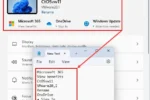Have you ever wondered what makes a tablet the best choice for you? Recently, I made the big switch from an iPad to the Xiaomi Pad 7, and let me tell you—there’s a lot to discover! While iPads are popular for their sleek design and performance, my new Android tablet has opened up a world of fun and flexibility. In this guide, I’ll share some exciting reasons why Android tablets, like the Xiaomi Pad 7, can be even better than iPads, especially when it comes to customizing your experience, multitasking, and sharing with family. Let’s dive into the world of tablets and see what makes the Xiaomi Pad 7 stand out!
| Feature | Xiaomi Pad 7 | iPad |
|---|---|---|
| Openness and Customization | Allows installation of apps from third-party sources, customizable launchers, and file managers. | Limited customization; primarily relies on the App Store. |
Why I Love Android’s Open Features
One of the best things about Android tablets is their open features. Unlike iPads, which have strict rules about what you can download, Android lets you explore many apps. This means you can install games, tools, or creative apps from other places, not just the Google Play Store. For someone who enjoys trying new things, this ability to customize my tablet makes it feel unique and personal.
Additionally, Android tablets allow you to change how everything looks. You can switch the home screen style and choose different icons that fit your personality. This freedom is refreshing compared to the iPad’s limited options. With Android, I can truly make my tablet my own, which is something I missed while using an iPad.
The Power of Multitasking on Android
Multitasking on an Android tablet is a game changer! On my Xiaomi Pad 7, I can have several apps open at the same time, which makes it easy to switch between tasks. For example, I can watch a video while taking notes, and the apps don’t get in each other’s way. This flexibility helps me stay organized and get more done without hassle.
In contrast, using an iPad can feel limiting because it requires you to split the screen. With Android’s floating window feature, I can move apps around and have them open in a way that suits me. This means I can work in a way that feels natural and not forced, which makes my tablet experience much more enjoyable.
Sharing Tablets Made Easy with User Profiles
Having multiple user profiles on my Android tablet is a fantastic feature! In our family, everyone has different preferences and apps they like. With the Xiaomi Pad 7, I can create individual accounts for each family member. This keeps our apps and settings separate, so there’s no confusion about which games or programs belong to whom.
This is especially helpful for kids. I can set up a special profile just for them with parental controls. This way, I can choose what they can access on the tablet, keeping them safe while they explore. I really wish iPads had this option because it makes sharing a tablet so much easier and more fun for everyone!
The Freedom of Customization on Android Tablets
One of the standout features of Android tablets, like the Xiaomi Pad 7, is the level of customization they offer. Users can tweak everything from the appearance of the home screen to the functionality of various apps. This flexibility allows you to personalize your tablet experience based on your preferences, making it distinctively yours. For instance, changing icon packs or adjusting the layout can significantly enhance user satisfaction, something that’s often limited on devices like the iPad.
Additionally, the ability to install apps from third-party sources opens up a world of possibilities. Unlike iPadOS, which restricts users to the Apple App Store, Android users can explore various app stores, granting access to unique applications and tools. This level of openness encourages a vibrant community of developers and users alike, helping to ensure that every user can find the apps that truly meet their needs.
Enhanced Productivity Features on Android
Productivity is another area where Android tablets shine, particularly through their multitasking capabilities. The Xiaomi Pad 7 allows users to open multiple applications simultaneously, providing a seamless workflow that can significantly enhance productivity. This feature is especially beneficial for those who juggle tasks, as it enables quick switching between apps without the constraints of a split screen. Whether you’re working on a document while referencing another app or chatting with a colleague, this flexibility is invaluable.
Moreover, the integration of tools like split-screen and floating windows allows for a more organized workspace. Users can resize and position open apps according to their preferences, creating an efficient layout that suits their working style. This adaptability fosters an environment that encourages multitasking, making Android tablets an excellent choice for professionals and students alike.
Family-Friendly Features on Android Tablets
The ability to create multiple user profiles on Android tablets is a significant advantage, especially for families. Unlike the iPad, which lacks this feature, the Xiaomi Pad 7 allows each family member to have their personalized user account. This means that everyone can maintain their apps, settings, and data without interference from others, which is particularly important in a shared household. Parents can manage settings and ensure that children have access to age-appropriate content.
Additionally, the parental control options available on Android tablets offer peace of mind for parents. With the ability to restrict access to certain apps and set screen time limits, families can navigate digital safety more effectively. This feature not only promotes responsible usage but also fosters an environment where children can learn and grow within appropriate boundaries, making Android tablets a family-friendly choice.
Affordability and Cost-Effectiveness of Android Tablets
When it comes to cost-effectiveness, Android tablets have a clear edge over their Apple counterparts. The initial investment in an Android device is generally lower, and maintenance costs are often more manageable. For instance, if repairs are needed, third-party services typically offer competitive pricing that can save users a significant amount compared to Apple’s often exorbitant repair fees. This affordability is especially appealing to those who may not use their tablet frequently.
Furthermore, the availability of a wide range of Android tablet models means that consumers can choose devices that fit their budget without sacrificing quality. From entry-level options to high-end devices, the competition among Android manufacturers ensures that there’s something for everyone. This flexibility in pricing allows users to enjoy a great tablet experience without the financial burden that often accompanies owning an Apple device.
Frequently Asked Questions
What are the main benefits of using an Android tablet over an iPad?
Android tablets offer **more customization**, better **multitasking**, and the ability to create **multiple user profiles**. They are also generally **cheaper to maintain** compared to iPads.
Why is multitasking better on Android tablets?
On Android tablets, you can use apps in **floating windows**, allowing you to move them around freely. This is more flexible than iPadOS, which splits the screen for multitasking.
What does it mean to have multiple user profiles on a tablet?
Multiple user profiles let different people use the same tablet with their own **apps and settings**. This is great for families, as each member can have a personalized experience.
How does Android’s open-source nature benefit users?
Android’s open-source nature allows users to **install apps from anywhere** and customize their device more freely. This means you can change **appearance** and settings to match your preferences.
Why are Android tablets cheaper to maintain than iPads?
Android tablets usually have **lower repair costs** and more affordable accessories. This makes them a better choice for people who want to save money over time.
Can I use any cloud service with an Android tablet?
Yes! Unlike iPads, Android tablets let you choose any cloud service for backing up your files, not just Google Drive. This gives you **more options** to save your data.
What is the downside of being locked into an ecosystem like Apple’s?
Being locked into Apple’s ecosystem means you must use their products together, like iPhones, iPads, and Macs. This can limit your choices and make it harder to use other brands.
Summary
The content discusses the author’s switch from an iPad to a Xiaomi Pad 7, highlighting several key advantages of the Android tablet. It emphasizes the openness of Android, allowing for extensive customization and flexibility, which contrasts with the more restrictive nature of iPadOS. Additionally, Android excels in multitasking capabilities, offering resizable floating windows. The ability to create multiple user profiles on Android enhances usability for families, a feature lacking in iPads. Furthermore, Android tablets provide a more cost-effective maintenance option, reducing long-term ownership costs. Overall, the content underscores the benefits of flexibility and affordability in Android tablets.