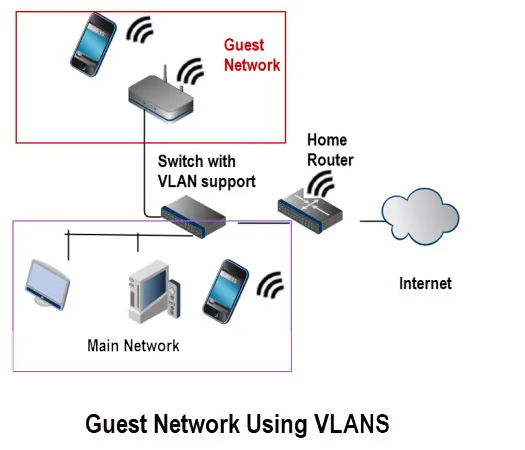Have you ever thought about how sharing your Wi-Fi password with guests might not be the best idea? While it seems friendly, it can actually lead to some unexpected problems. In this guide, we will explore how to keep your home network safe while still letting your friends use the internet. By setting up a special guest Wi-Fi network, you can protect your devices from unknown visitors. Whether you have a fancy mesh system or a simple router, there are easy ways to give guests internet access without compromising your security. Let’s dive in!
| Category | Details |
|---|---|
| Guest Network Setup | Some routers allow creating a guest network to protect the main network. |
| Benefits of Guest Network | Safeguards main devices from unknown access and risks. |
| Using TP-Link Deco | The Deco app allows easy setup of a guest network with unique names and passwords. |
| Creating Wi-Fi QR Codes | Generate QR codes to simplify guest connection to Wi-Fi. |
| Alternative Solution | If no guest network feature, consider buying a budget router under $100. |
| Placement of Guest Router | Place the guest router in common areas like the living room or guest bedroom. |
| Travel Routers | A travel router can be useful for setting up a guest network while traveling. |
| Final Recommendation | Setting up a guest network can prevent future headaches and protect your devices. |
Why Guest Networks Are Important
Guest networks are essential for keeping your home Wi-Fi safe. When visitors connect to your main network, they can access all your devices, which can be risky. A guest network creates a separate space just for guests, making it harder for unknown devices to reach your personal information. This extra layer of security is crucial in today’s digital world, where cyber threats are everywhere.
Having a guest network also allows your friends and family to enjoy internet access without compromising your privacy. When they connect to a guest network, they can’t see your computers, printers, or other devices. This way, you can host gatherings without worrying about unwanted access to your personal files or devices. It’s a simple solution that provides peace of mind.
Setting Up a Guest Wi-Fi Network
Setting up a guest Wi-Fi network is simple and can be done in just a few steps. If your router has the guest network feature, you can usually find it in the settings menu. You can create a unique name and password for this network, making it easy for guests to connect. If your router doesn’t have this option, consider purchasing a budget-friendly router to create a separate network just for guests.
Once you have your guest network ready, you can share the password with your visitors. Many routers also allow you to generate a QR code for easy access. This way, guests can scan the code with their phones and connect without needing to type in a long password. Setting up a guest Wi-Fi network not only protects your devices but also enhances your hosting experience.
Affordable Router Options for Guest Access
If your current router doesn’t support guest networks, don’t worry! You can find many affordable routers for under $100 that work great for creating a separate guest network. These routers can be easily connected to your internet modem and will allow your guests to enjoy fast internet without accessing your main devices. This setup is perfect for anyone who loves to host friends and family.
When choosing a router, consider where your guests will spend most of their time in your home. Placing the router near common areas, like the living room or dining room, ensures they have a strong signal. Some even prefer portable travel routers that are easy to set up and take with you on trips. This way, you can keep your network secure wherever you go!
The Importance of Network Security for Home Users
In today’s digital age, protecting your home network from potential threats is crucial. Many users underestimate the risks associated with sharing their Wi-Fi passwords with guests, which can lead to unauthorized access to personal devices. Security breaches can result in data theft or malware infections, making it essential to prioritize network safety. By implementing measures such as guest networks, you can significantly reduce the likelihood of exposing sensitive information to visitors who may unintentionally compromise your security.
Creating a secure home network not only protects your devices but also provides peace of mind. When guests connect to a separate network, they can’t access your main devices, such as printers, smart TVs, or home security systems. This isolation helps ensure that your personal data remains confidential and secure, reducing the risk of cyber threats. By fostering a secure environment, you can enjoy hosting guests without the worry of potential security breaches.
How to Set Up a Guest Wi-Fi Network Effectively
Setting up a guest Wi-Fi network can be a straightforward process if you follow a few key steps. First, access your router’s settings through its IP address, usually found on the device or in the user manual. Look for the Guest Network options, which may allow you to customize the network name and password. Ensure the option to restrict access to your main network is enabled, providing an extra layer of security for your devices.
Once you’ve configured your guest network, consider creating a memorable yet secure password that your guests can easily use. Communicating the password verbally or through a QR code can streamline the connection process while maintaining security. Regularly updating the guest password after gatherings can further enhance protection, ensuring that previous guests can no longer access your network. This proactive approach not only secures your connection but also enhances your hosting experience.
Affordable Router Options for a Dedicated Guest Network
If your current router lacks a guest network feature, purchasing a budget-friendly router can be an effective solution. Many reliable options are available under $100, providing a separate network for your guests without breaking the bank. Look for routers that offer easy setup and good performance to ensure your guests enjoy a seamless internet experience. Brands like TP-Link and NETGEAR provide affordable models that are user-friendly and efficient.
Integrating a second router into your home network is relatively simple. Connect it directly to your modem and configure the settings to create a distinct network for guests. Position the router in a central location where guests typically gather, allowing for optimal signal strength. This setup not only keeps your main network secure but also ensures that visitors have a reliable connection during their stay, enhancing their overall experience.
Best Practices for Managing Guest Access
Managing guest access to your Wi-Fi network involves more than just sharing a password; it requires thoughtful consideration of security practices. One effective strategy is to set time limits on guest access or temporarily disable the network after their visit. This proactive measure helps ensure that your network remains secure and that guests cannot easily reconnect at a later date, which could pose a risk to your devices.
Additionally, maintaining a log of who has access to your guest network can be beneficial. Regularly reviewing and updating this list helps you keep track of visitors and enhances your network’s security. If you notice any unfamiliar devices, you can take swift action to remove them. By implementing these best practices, you can provide a welcoming environment for guests while safeguarding your home network.
Frequently Asked Questions
What is a guest Wi-Fi network and why should I use one?
A **guest Wi-Fi network** is a special internet connection for visitors. It keeps your main network safe by not letting guests access your personal devices, which helps protect your private information.
How do I set up a guest Wi-Fi network on my router?
To set up a **guest Wi-Fi network**, go to your router’s app or settings. Look for a section called **Guest Network** and follow the instructions to create a new name and password for guests.
What happens if my router doesn’t have a guest network option?
If your router doesn’t have a **guest network** feature, you can buy a **cheap second router**. This new router can create a separate Wi-Fi connection just for your guests.
Why is it risky to share my main Wi-Fi password with guests?
Sharing your main Wi-Fi password can let guests access all your devices. This can be risky because they might accidentally change settings or access your private files.
Can I make a QR code for my guest Wi-Fi?
Yes! You can create a **QR code** for your guest Wi-Fi. This makes it easy for visitors to connect without typing the password manually, just by scanning the code.
What is a mesh Wi-Fi system and how does it help?
A **mesh Wi-Fi system** uses multiple devices to provide strong internet everywhere in your home. It helps ensure guests have a good connection without slowing down your main network.
How can a travel router be useful for guests?
A **travel router** is handy for guests because it provides a safe internet connection wherever you are. It can help keep your devices secure when you’re away from home.
Summary
The content discusses the importance of setting up a guest Wi-Fi network for visitors to protect personal devices from potential risks. It explains that some routers have a built-in guest network feature, while others may require purchasing a separate, affordable router. The article highlights the advantages of using a mesh Wi-Fi system, such as the ability to create an isolated network through an app for easier guest access. Establishing a dedicated guest network enhances security by preventing unknown devices from accessing the main network, ultimately safeguarding personal information and devices.