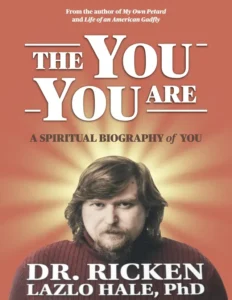If you’re looking to disable Google AI Overviews, you might be surprised at the simple yet effective methods available. Google’s AI Overviews have been under scrutiny for often providing inaccurate or misleading information, leading many users to seek ways to turn off these AI features. Fortunately, there are some clever Google search tips that can help you navigate your queries without the interference of AI-generated summaries. For those who prefer to search without AI, incorporating a curse word into your search query has emerged as a surprisingly entertaining workaround to disable AI Overviews. This quirky method not only enhances your search experience but also helps you avoid the frustrating inaccuracies associated with Google’s AI-driven content.
When it comes to bypassing Google’s automatic content summaries, many users are on the lookout for alternatives to enhance their search experience. Rather than dealing with the potential pitfalls of AI-generated responses, there are various strategies to turn off AI Overviews and reclaim control over the information you receive. From utilizing browser extensions to adjusting your search settings, these approaches cater to those who want a more straightforward search experience. Additionally, some users have found that inserting specific terms or phrases can effectively disable these automated features. Exploring these options can empower you to access more reliable information without the noise of AI interference.
Understanding Google’s AI Overviews
Google’s AI Overviews are a relatively new feature designed to provide users with quick answers to their search queries. However, these overviews have been met with mixed reviews, especially concerning their accuracy. Many users have reported instances where the information provided was either misleading or entirely incorrect, raising concerns about the reliability of AI-generated content. This has sparked discussions about the necessity of having such features, and whether they truly enhance the search experience, or instead complicate it.
The primary goal of AI Overviews is to streamline the search process by presenting synthesized answers from various sources. However, as they continue to evolve, it becomes increasingly important for users to remain critical of the information presented. In a world where misinformation can spread rapidly, relying solely on AI for accurate data can be risky. Therefore, it’s essential to understand how to navigate Google search effectively, especially if you prefer to bypass AI Overviews.
Tips to Disable Google AI Overviews
If you find Google’s AI Overviews to be more of a hindrance than a help, there are several methods to disable them. One of the most unconventional yet effective tips involves inserting a curse word into your search query. This quirky trick, which has gained traction on social media, seems to reliably remove AI Overviews from your search results. For instance, using phrases like “where do I place my f***ing outdoor camera” can yield traditional search results without the AI interference, allowing you to access the information you need without the added confusion of AI-generated overviews.
Alternatively, if you prefer a more conventional approach, consider using browser extensions specifically designed to modify your Google search experience. These extensions can help filter out AI features or provide you with a more traditional search interface. Additionally, you can manually select the ‘More’ option from the Google search bar and choose ‘Web’ to see results without AI Overviews. These methods not only enhance your search experience but also empower you to take control of the information you consume.
Search Without AI: Alternative Strategies
Navigating Google search without AI Overviews can greatly improve the quality of information you retrieve. By adopting strategies that involve specific phrasing or utilizing search tools, you can effectively avoid the pitfalls of AI-generated content. For example, incorporating direct questions or using quotation marks around specific phrases can help refine your search results, leading to more relevant and accurate information. This approach minimizes the chances of encountering misleading AI overviews and focuses on the content that matters most.
Another effective method is to leverage advanced search operators that Google provides. These operators allow users to filter results based on specific criteria, ultimately enhancing the search experience. By utilizing these tools, you can ensure that your searches yield results that are not tainted by AI Overviews. Furthermore, staying updated on Google search tips can enhance your online research skills and help you navigate the vast information landscape more efficiently.
The Impact of AI on Information Accuracy
The integration of AI in search engines like Google has revolutionized the way users access information, but it has also raised significant concerns regarding accuracy. AI algorithms are designed to quickly process and present information, but this speed often comes at the cost of thoroughness. As a result, users may encounter erroneous or misleading overviews that can influence their understanding of a topic. This concern is critical, especially in a digital environment where misinformation can have real-world consequences.
As technology continues to advance, it becomes increasingly essential for users to question the validity of the information presented by AI. Engaging with multiple sources and utilizing critical thinking skills can help mitigate the risks associated with blindly trusting AI-generated content. Therefore, understanding the limitations of AI Overviews is crucial for anyone who relies on search engines for accurate and reliable information.
Creative Ways to Turn Off AI Features
If the thought of cursing in your search queries doesn’t appeal to you, there are innovative and amusing alternatives to disable AI features. For instance, some users have found that using playful or nonsensical phrases can yield similar results without having to resort to profanity. This not only provides a lighthearted approach to search but also ensures that AI Overviews are kept at bay. Experimenting with language in your queries can turn a mundane search into a fun challenge.
Moreover, engaging in online communities or forums can help you discover various unconventional methods to customize your search experience. Users often share their unique tips and tricks for disabling AI features, which can lead to a more personalized and enjoyable browsing experience. Exploring these creative strategies not only enhances your search skills but also fosters a sense of community among those who prefer a more traditional approach to information retrieval.
Exploring Custom Search Engines
For users who want to take control of their search experience, creating a custom search engine is a viable option. This method allows individuals to tailor their searches according to their preferences, effectively filtering out unwanted AI Overviews. By setting specific parameters and sources, you can ensure that your search results are relevant and reliable, free from the inaccuracies that can accompany AI-generated content.
Setting up a custom search engine may require a bit more effort upfront, but the long-term benefits are significant. Users can select trusted websites, academic sources, or specific topics to focus their searches, making it easier to find accurate information. This personalized approach not only improves the quality of search results but also empowers users to make informed decisions based on credible data.
Navigating AI Limitations in Search Queries
Understanding the limitations of AI in search queries is essential for users who rely heavily on digital information. AI systems can sometimes misinterpret context or fail to grasp the nuances of human language, leading to incorrect or irrelevant results. As a result, users may find themselves frustrated by the AI Overviews that populate their search results, which can detract from the overall efficacy of the search experience.
To navigate these limitations effectively, users should consider using more specific language in their queries. Providing context and clarity can help the search engine better understand what you’re seeking, ultimately leading to a more satisfying search experience. Additionally, recognizing when AI is not meeting your needs can prompt you to explore alternative search strategies or tools, ensuring that you find the most accurate and relevant information available.
The Role of User Feedback in AI Development
User feedback plays a crucial role in the ongoing development of AI features in search engines. As users encounter inaccuracies or unsatisfactory results, their experiences inform the adjustments and improvements made by companies like Google. This feedback loop is essential for refining AI algorithms, ensuring that they continue to evolve and better serve user needs over time.
Engaging with these feedback mechanisms not only helps improve AI functionality but also empowers users to advocate for a search experience that aligns with their expectations. By sharing their insights and experiences, users contribute to the broader conversation about the role of AI in information retrieval, influencing future developments and shaping the way AI features are integrated into search engines.
Maximizing Your Search Experience Without AI
Maximizing your search experience without AI Overviews involves a combination of strategic querying and utilizing various search tools. By employing techniques such as using quotation marks, advanced operators, and specific phrases, users can effectively filter results and access the information they need without the interference of AI-generated content. This approach allows for a more focused and relevant search experience.
In addition to refining search techniques, exploring alternative search engines that prioritize user-generated content can also enhance the quality of information retrieved. These platforms often offer a more straightforward approach to search, allowing users to bypass AI features entirely. By diversifying your search methods, you can create a more nuanced and effective information-gathering process that meets your specific needs.
Frequently Asked Questions
How can I disable Google AI Overviews in my search results?
You can disable Google AI Overviews by inserting any curse word into your search query. For example, searching for ‘where do I place my f***ing outdoor camera’ will return results without the AI Overview.
Are there effective Google search tips to turn off AI Overviews?
Yes, one effective Google search tip to turn off AI Overviews is to add a curse word to your search query. This method has been confirmed to work consistently.
What are the options to disable AI features like Google AI Overviews?
To disable AI features like Google AI Overviews, you can either use curse words in your search queries, install a Chrome extension, or select ‘More > Web’ from the Google search options.
Can I search without AI Overviews on Google?
Yes, you can search without AI Overviews by using a curse word in your search query or by utilizing specific browser extensions designed to disable AI features.
What happens if I turn off AI Overviews in my Google searches?
Turning off AI Overviews in your Google searches means you will receive standard search results without the AI-generated summaries, potentially reducing the risk of encountering incorrect information.
Is there a way to disable Google AI Overviews without using curse words?
Absolutely! You can disable Google AI Overviews by installing a Chrome extension or adjusting your Google search settings to avoid AI-generated content.
Why does inserting a curse word disable Google AI Overviews?
While the exact reason is unclear, inserting a curse word seems to signal to Google’s algorithm to bypass the AI Overview feature, resulting in standard search results.
What are the risks of using Google AI Overviews?
The risks of using Google AI Overviews include receiving inaccurate or misleading information, as these AI-generated summaries can sometimes be incorrect or potentially harmful.
How do I create a custom search engine to avoid AI Overviews?
To create a custom search engine that avoids AI Overviews, visit Google’s Custom Search Engine page and follow the instructions to set up your preferences, which can include disabling AI features.
Are there any downsides to disabling Google AI Overviews?
Disabling Google AI Overviews may mean missing out on quick, summarized information; however, it can help ensure the accuracy and reliability of the search results you receive.
| Key Point | Details |
|---|---|
| Google AI Overviews | Still under development and criticized for inaccuracies and potential dangers. |
| Disabling AI Overviews | Using a curse word in the search query effectively disables AI Overviews. |
| Social Media Tip | A tip shared via social media suggests inserting a curse word into search queries to disable AI Overviews. |
| Testing the Trick | The trick has been tested multiple times and confirmed to work consistently. |
| Alternative Methods | There are other methods to disable AI Overviews, including installing extensions or modifying search settings. |
Summary
To disable Google AI Overviews, users can employ a simple and effective trick by adding a curse word to their search query. This unique method has gained attention for its surprising efficacy in eliminating AI-generated summaries that may contain inaccurate information. For those uncomfortable with this approach, alternative options such as browser extensions or adjusting search settings are available. Overall, it is essential to be aware of the limitations of Google’s AI Overviews and to take proactive steps to ensure accurate search results.